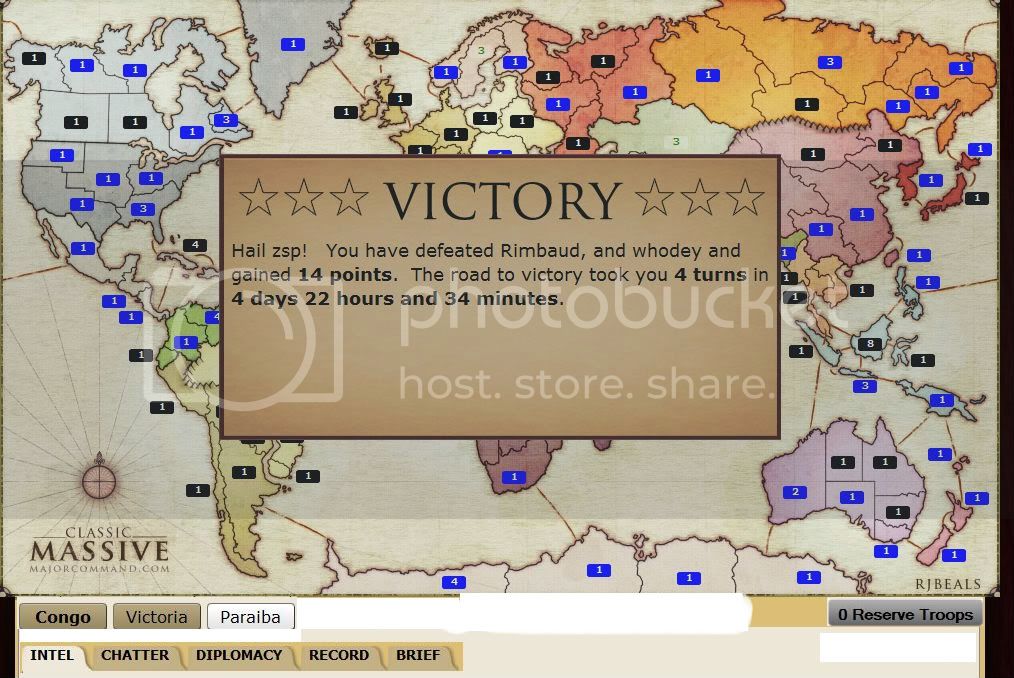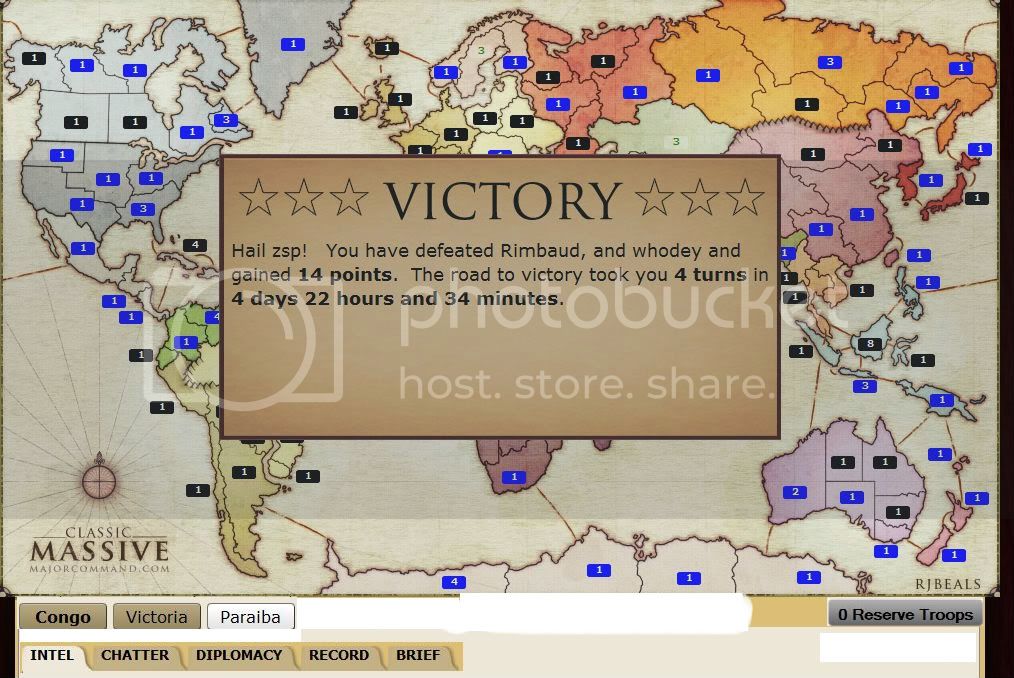- Joined
- Sep 28, 2010
- Messages
- 853
The placement of the reserves needs to change. Many new players can't find where you call up reserves (going into the intel tab, selecting the 3 cards and clicking the button to call them up). So I propose they be moved right underneath the map so they are easily visible.