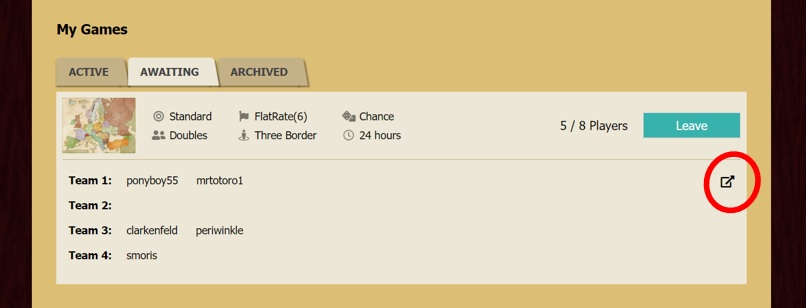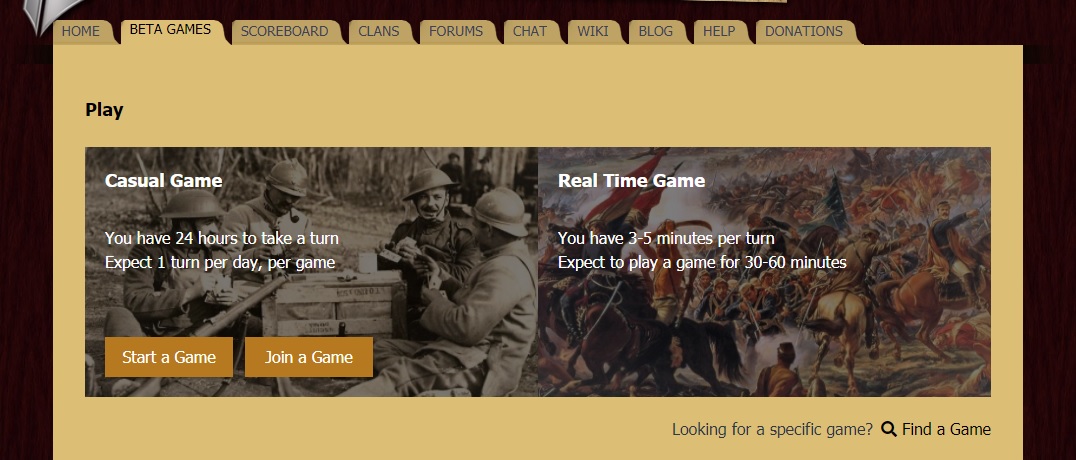ndrm31
Well-known member
Awesome Player
Cosa Nostra
Fixed Force Club
Assassins Guild
Enemies of Diplomacy
Knights of MC Realm
M.C. Play Testers
The Borg
League of Gentlepeople
T.O's.
- Joined
- Aug 21, 2011
- Messages
- 1,580
whath about the tourney medala?