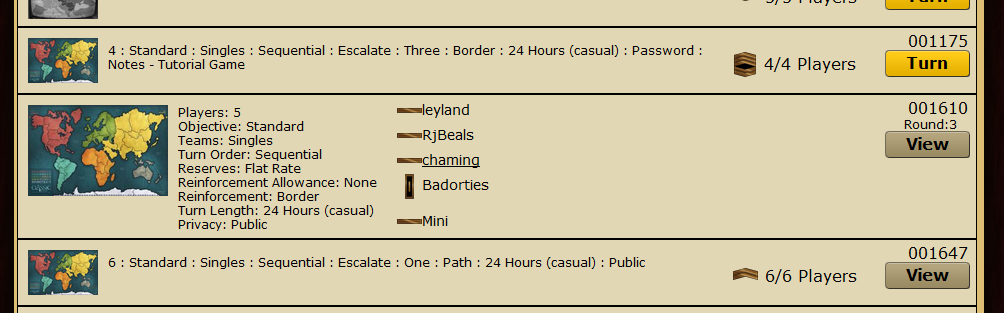- Joined
- Sep 28, 2010
- Messages
- 42
A suggestion to help players figure out if their turn is coming up.
here is my example: You go to your game list to see if it is your turn. You find out that it is not your turn. You want to see whose turn it is, so you have to click the view button, have the board load to see whose turn it is.
I suggest that instead of click the view button and waiting for the board to load, you can click the map on your game page that list the players and breif, and beside the player, have a star or symbol next to the players name for the current turn.
PLAYER1 -
PLAYER2 -
USCG -
PLAYER4 -
PLAYER5 *
looking at above, you know that it is Player5 turn, then I would know that i have some time before it is my turn
1. this will make it easier to figure out when your turn is up
2. playing a 7 -12 player game, it would be easier to look at this instead of loading the games to see whos turn it is
Hopefully i explained this good enough.
here is my example: You go to your game list to see if it is your turn. You find out that it is not your turn. You want to see whose turn it is, so you have to click the view button, have the board load to see whose turn it is.
I suggest that instead of click the view button and waiting for the board to load, you can click the map on your game page that list the players and breif, and beside the player, have a star or symbol next to the players name for the current turn.
PLAYER1 -
PLAYER2 -
USCG -
PLAYER4 -
PLAYER5 *
looking at above, you know that it is Player5 turn, then I would know that i have some time before it is my turn
1. this will make it easier to figure out when your turn is up
2. playing a 7 -12 player game, it would be easier to look at this instead of loading the games to see whos turn it is
Hopefully i explained this good enough.